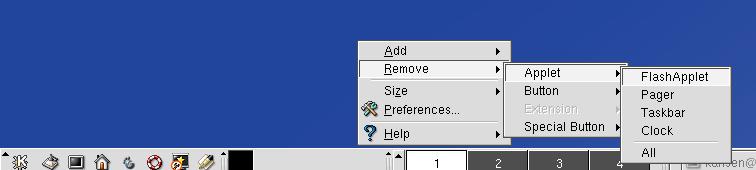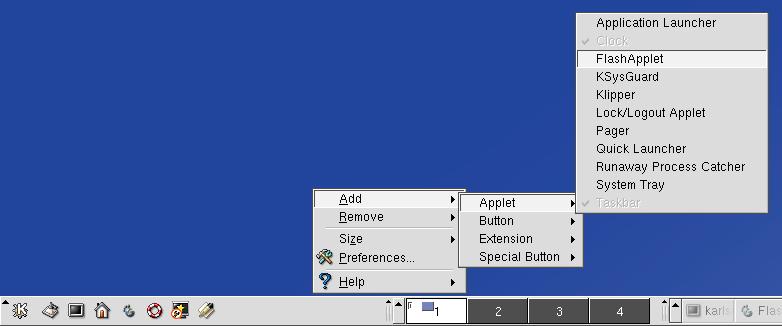FlashApplet and xchat
First install
FlashApplet and then you must enable logging in xchat:

Make sure the "logging" button is enabled, like this:

The xchat log files are placed in ~/.xchat/xchatlogs/xxxx.xchatlog.
Now you let FlashApplet monitor the
logfiles for the channels you
want. If you eg. want to be notified when there's activity on the
channels #channel1 and #channel2 you should change your FlashApplet config file to look like:
[karlsen@localhost karlsen]$ cat ~/.flashapplet
duration 10
no_action_color 0
num_files 2
1 11 /home/yourhome/.xchat/xchatlogs/irc.inet.tele.dk,#channel1.xchatlog
3 12 /home/yourhome/.xchat/xchatlogs/irc.inet.tele.dk,#channel2.xchatlog
Now FlashApplet will notify you when theres activity on
either of the two channels.
When there's no activity the FlashApplet
will be black (color 0). When theres activity on #channel1 it will
flash with the colors Dark Grey (1) and Dark Blue (11). Channel2 will
flash with Dark Red (3) and Blue (12).
If you want other colors use
this color table: Colors
Note that the config file is only loaded when the applet is started.
When you have changed your config you should:
"right click" the KDE panel:
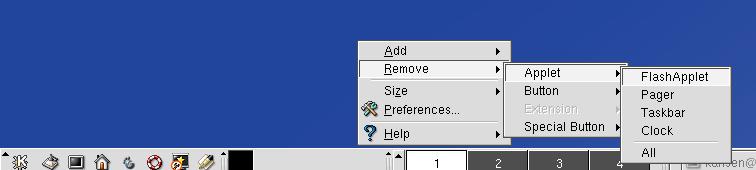
Then:
"right click" the KDE panel:
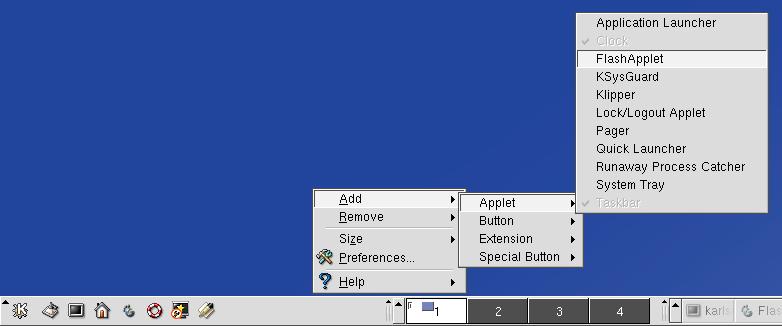
This restarts FlashApplet and reloads the config file.
FlashApplet animation: