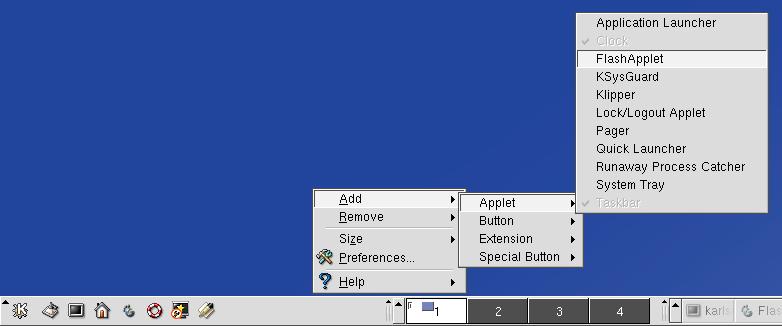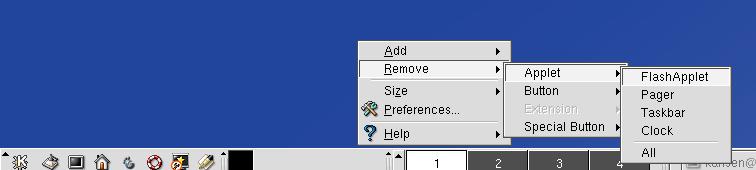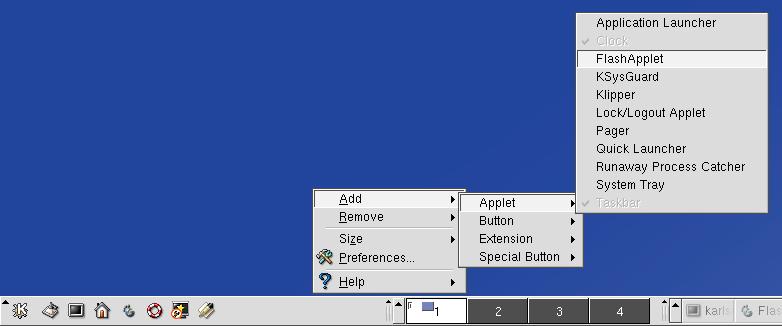Install FlashApplet
Step 1a: RPM (recommended)
Download the newest .rpm from the FlashApplet
download page.
Switch to root (su -) and type "rpm -ihv flashapplet-xxx.rpm". If this
was successfull proceed to step 2.
Step 1b: tar.gz
Compiling the source yourself can be challenging. Qt and KDE packages
must be installed including
their headers (devel-packages). Download the newest .tar.gz from the FlashApplet
download page.
First type "make" and then switch to root (su -) and then "make
install". Now proceed to step 2.
Step 2: Start FlashApplet
"Right-click" the KDE panel (kicker):
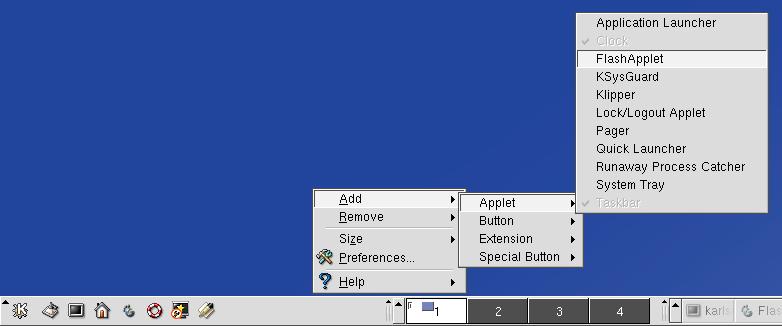
Step 3: Modify your config
The first time the applet is started it makes a default config. It is
placed in ~/.flashapplet. Change this file to
point to the files you wish to monitor.
Step 4: Reload FlashApplet
The config file is only loaded when the FlashApplet is started.
Therefore you have to remove and add the applet to
register the
changes you made in step 3.
To remove the applet:
Right-click the KDE panel (kicker):
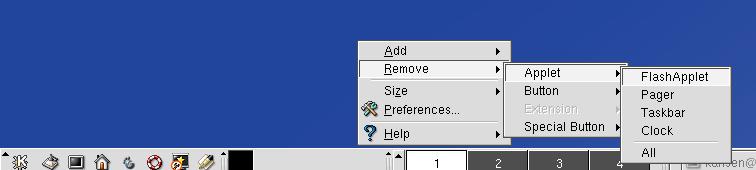
Now add the applet again:
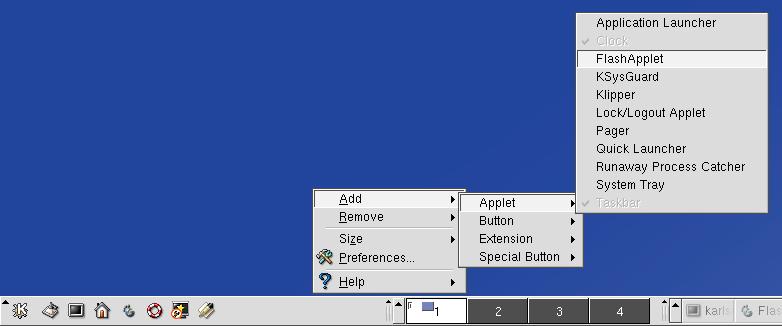
Congratulations ! FlashApplet is monitoring the files you chose in
step 3 !